Recently I ran across an issue with one of our client WordPress WooCommerce websites, where we could not edit any WP Bakery Page Builder element (formerly known as Visual Composer). My team spent hours looking into this, so our client could edit his page and post content again. We finally found the solution and I hope this will help anyone else who runs into this issue.
What We Tried
Our team went through all of the typical debug steps including:
- Ensuring WordPress was up to date.
- Ensuring all plugins, especially WPBakery, was up to date.
- Disabling plugins one by one.
- Disabling the theme temporarily.
- Uploading a fresh copy of it via FTP, just in case some file got corrupted.
Nothing we tried worked. I was ready to just delete WPBakery and reinstall it entirely, but was afraid it may remove some of the custom templates we had saved and time was running out for our client to get some important updates done before the holiday weekend.
The Solution
After walking away from my computer for a few minutes, I had a thought; check the WPBakery “Role Manager” settings and confirm they are still set okay, just in case the customer accidentally changed them. For many of our customers we customize these per “role” so it gives them the functionality they want for pages and posts, but disable it for various other content provided by plugins that may cause confusion. I verified they were set fine, then out of habit I saved the settings and magically it resolved the issue!
If you are unfamiliar with these settings I am referring to, here is the steps to take:
STEP 1: Go into ADMIN > WPBAKERY > ROLE MANAGER.
STEP 2: Scroll to the bottom and save your settings.
STEP 3: Edit any page or post to confirm this worked. If not, then return to the ‘ROLE MANAGER’ settings, try to check an item, save, then on refresh uncheck the item and save again.
It’s that simple! My thought is when you use custom settings per role, if you had previously been using a plugin that had a different content type which is no longer available, the system may have gotten confused. By saving your settings it will reset this. I hope this helps some of you to save some time. Let me know in the comments if this helped you and be sure to signup for our email list to get notified of additional WordPress Tips.
What Is WPBakery Page Builder?
For those who don’t know, WPBakery Page Builder is a plugin for WordPress websites that gives you tons of tools for easy drag-n-drop elements to build simple or complex pages and posts in a matter of minutes. It can be used with any theme out there, and is our team’s #1 choice for our clients. If you are interested in finding out more of what it can do for you, contact us today.
Need Support For WPBakery?
Due to the popularity of our article, we have had numerous requests for support with WPBakery. Please be aware that we are not the authors of WPBakery and cannot support it. If you have any issues, please contact WPBakery direct.

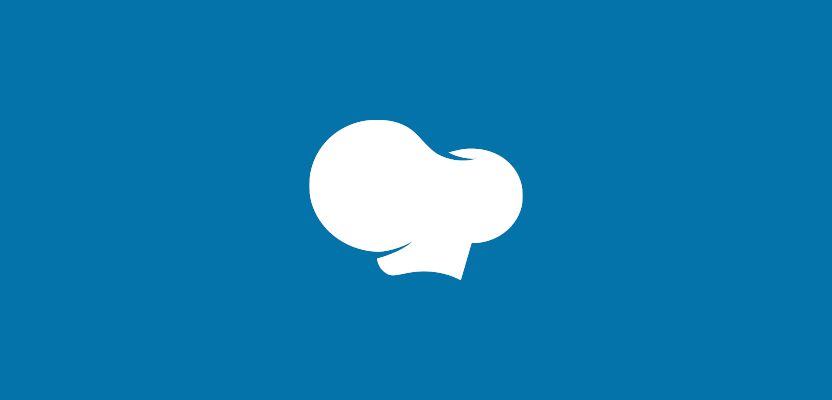

Leave a Reply
You must be logged in to post a comment.