If you’ve been following our Facebook Business Pages series, then, by now, you should know about Facebook Business pages and how you can use it to your advantage. Facebook is the social media platform with the most significant number of users and therefore the logical medium to start advertising your business.
In our first article in this series, we talked about how to create Facebook business pages and how to get users on your page, and in our second article, we talked about how to get your business pages functioning and ready to use. Now, in this chapter of our Facebook Business Pages series, we will be taking you through the steps needed to get good cover photos and videos on your page. What people see when they first click on your page and what gets them attracted to your page is your cover photo or video.
Facebook Cover Photos
Cover photos have dimensions of 851 pixels by 315 pixels. The cover photo usually takes up to a quarter of the whole screen on most devices and is most likely the first thing a prospective customer will see on your page. Therefore, it is a no-brainer that it has to be great. Here are some tips on how to have an effective cover photo:
- According to some basic Facebook rules and regulations concerning cover photos, your cover photo has to be made public, the picture cannot be in any way deceptive or misleading to others, and it cannot go against anyone’s copyright. Also, you should not encourage users or other people visiting your site to use your cover photo on their page. Doing any of this could cause your business page to be taken down by Facebook.
- It is essential to have the right image size for your cover photo. Any size apart from 851 pixels by 315 pixels for computers, and 640 pixels by 360 pixels on mobile devices, would look weird on your page, and may, therefore, make visitors lose interest in your page.
- Be careful not to use too much text in your cover photo. You should be cautious and use minimum space for text on your cover photo while using the rest for your respective captivating images.
- When designing your cover photo, make sure you use colors that match that of your brand. It will be less confusing and less distracting for newcomers to see a picture with colors that match your page and your business logo. You should always keep in mind that your social media account is all about improving your business.
These are the steps involved in uploading or updating your cover photo:
- Go to your Facebook Business page and click on “Change Cover” which is situated at the top left of your cover photo and then choose the option “Upload Photo/Video.” After doing this, you will be able to upload the photo to your page.
Facebook Cover Videos
Cover videos, on the other hand, are just as essential as cover photos or even more vital in some cases. With videos, you have the option of telling a story about your business that only images couldn’t do, and the good thing is that Facebook allows cover videos on their business pages. Your cover video should be a video file of size 820 pixels by 426 pixels and it must be between 20 and 90 seconds long. These are the steps involved in uploading your cover video:
- Go to your Facebook Business page and click on “Change Cover” which is situated at the top left of your cover photo and then choose the option “Upload Photo/Video.” After doing this, you will be able to upload the video to your page.
- After uploading, you will click on “Next,” and you will have the option to select from 10 different thumbnails of your video. The one you choose will show when users hover their cursor on your profile photo before visiting your full page.
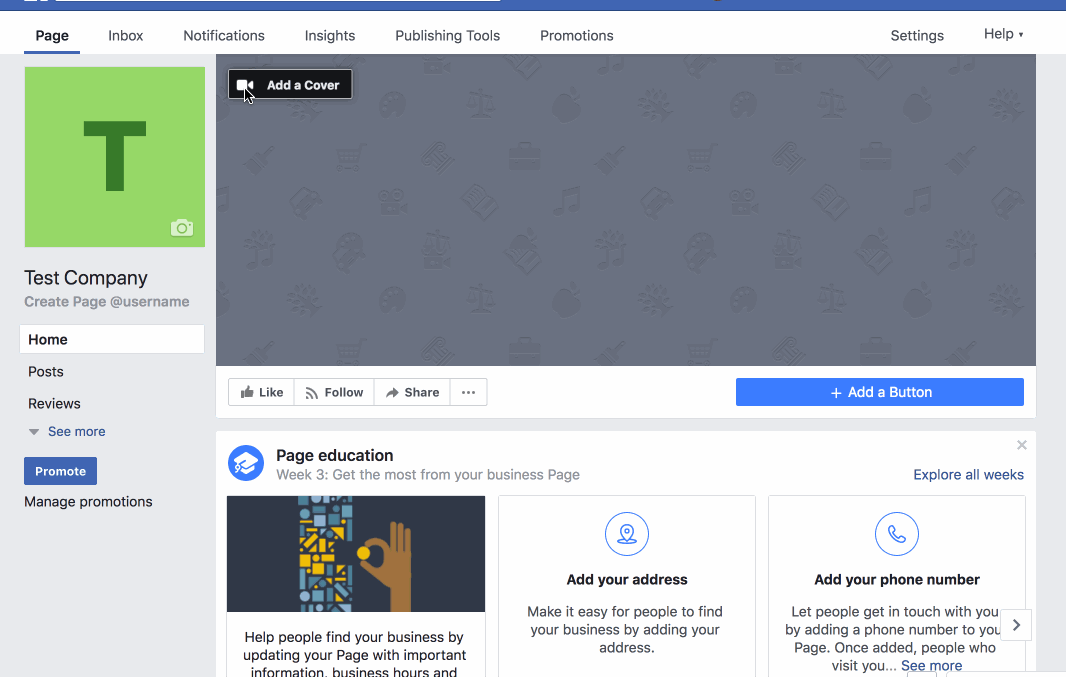 Getting a cover video for your page is quite easy as there are different cover video templates you can use. You should check out these fantastic cover video templates that would wow you and enhance your business pages.
Getting a cover video for your page is quite easy as there are different cover video templates you can use. You should check out these fantastic cover video templates that would wow you and enhance your business pages.
Conclusion
Summarily, cover photos and videos might be just what your pages need to increase traffic. Take note, however, of the tips highlighted above, so your cover photo or video doesn’t end up doing more harm than good to your business.

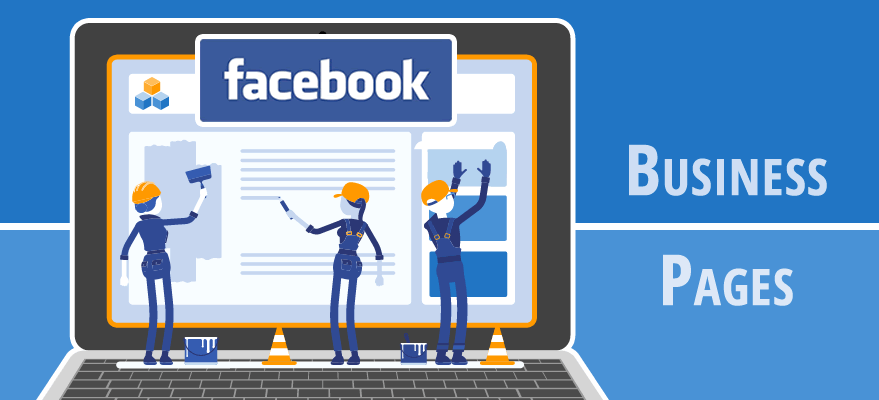
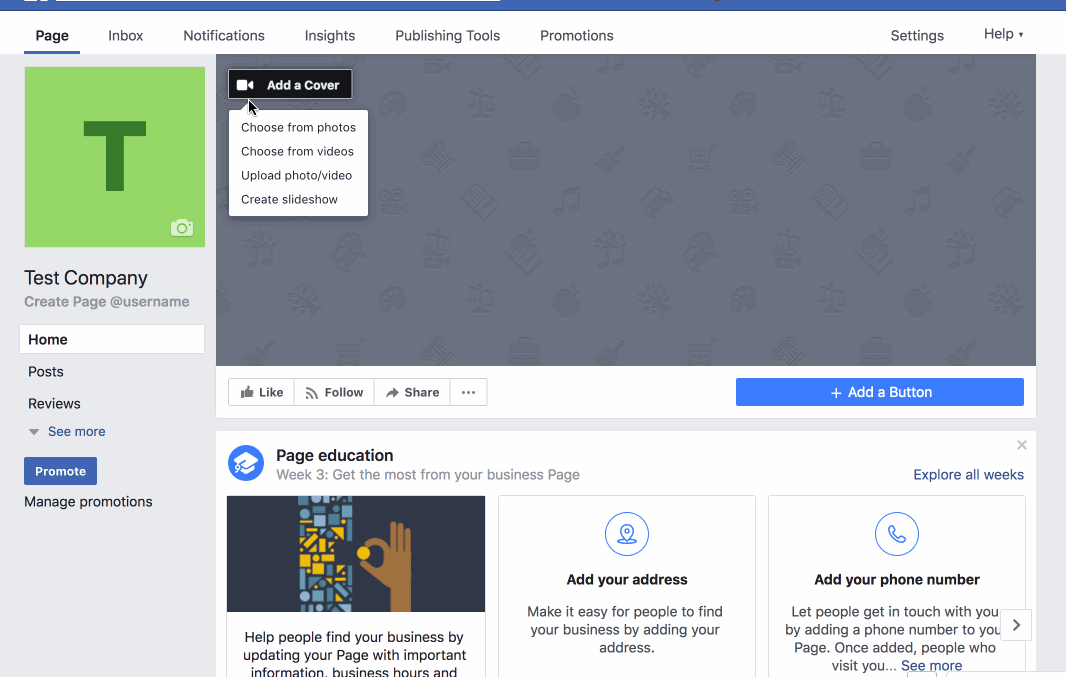

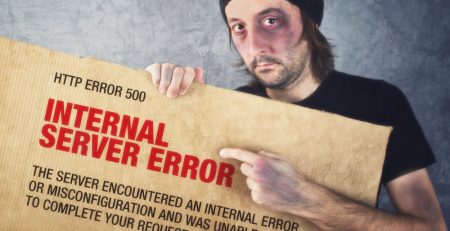

Leave a Reply
You must be logged in to post a comment.