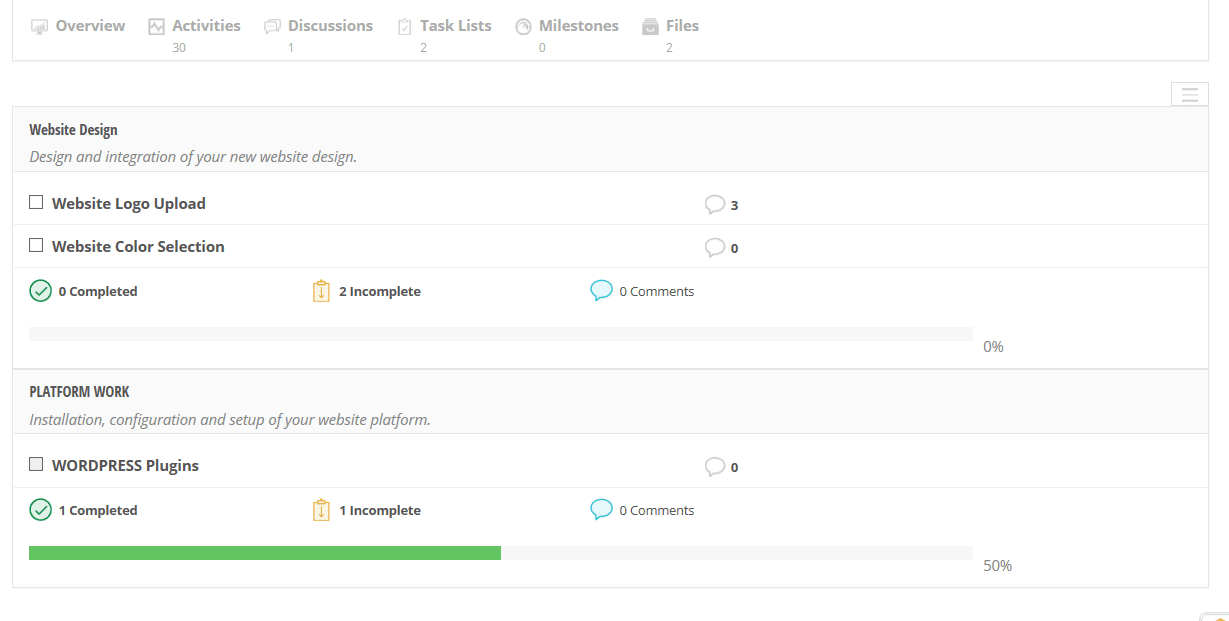The MY PROJECT system, found within MY ACCOUNT, is where you can get updates on your website project. Click on tab below to find out more information.
STEP 1: Click on the MY PROJECTS link from the MY ACCOUNT menu, then click on a project “box” that you want to review.
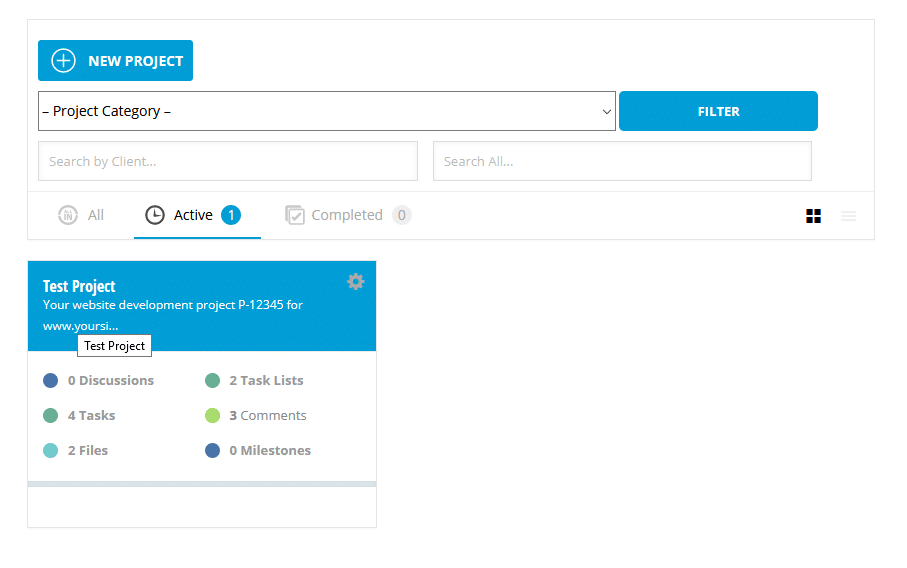
STEP 2: Project Overview Screen – this screen shows your summarized project details. From here you can click on any one of the tabs to find out more specific information. Example: activities, discussions, task lists, milestones, or files.

The “activities” tab gives you historical information about your project.

The “discussions” section allows you to start discussion topics, reply to existing ones, add file uploads and more related to your project.

This page shows you all task lists and various tasks required to complete your project. You can click on a task for more details, to comment on it, or upload a file. In addition any tasks assigned to you will show with a white checkbox next to the name.
Due to the importance of client assigned tasks to give us everything we need to get your project done efficiently, please ensure to complete these as soon as possible.